Root Motion Animation is missing a gravity setting and will result in an animated object that floats down rather than falling. The Animation needs to have the “Curves” variable added and set to 1.
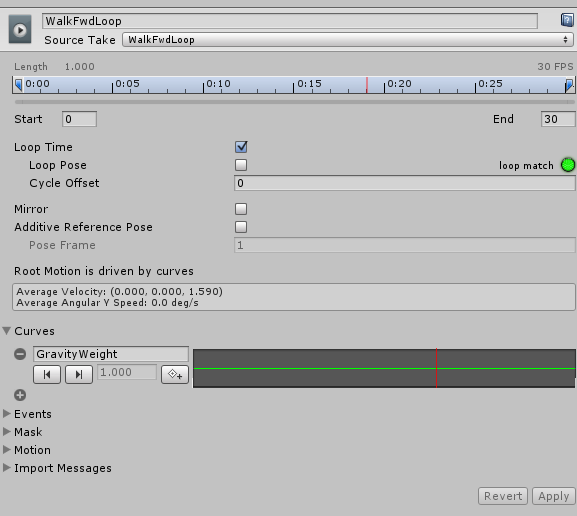
Go into each animation used and add a “Curve” with the name “GravityWeight” and set the value to 1, and then click on the curve and choose the Strait line option from the bottom. Hit Apply and the gravity issue should be solved.
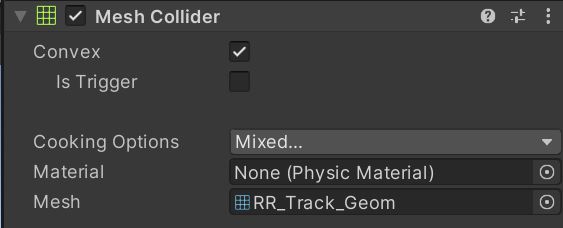
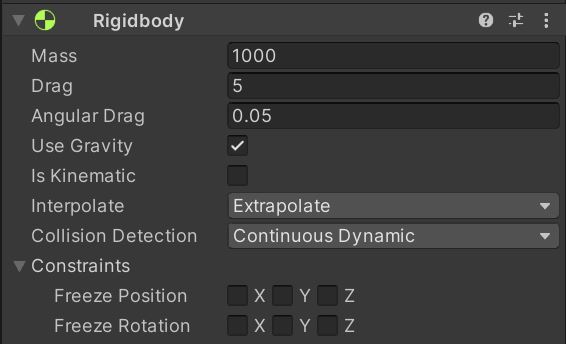
NOTE: The center of Mass will be calculated based on all of the colliders on the object so strategically placing colliders for correct center mass needs to be considered.
