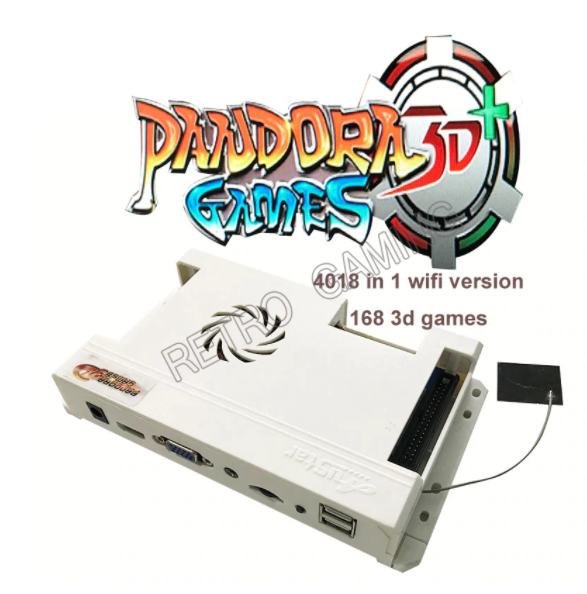
I’ve ordered a bunch of these Pandora’s Box systems and the “Pandora 3D Game+ Wi-Fi” has options for adding games by a build in game shop as well as adding games by USB stick. I wanted to empty out the entire XD card and only add the games I wanted because there were so many games with wrong names and so many junk games it was a waste of space.
To do this I needed to edit the SQLite database and learn the internal variables and folder structure. I wanted to make note of this research here for future reference and because it may help someone else some day.
When add in the games via a USB stick you need to use the “External Game Manager to add the games to the correct emulator. The only problem is that when you are given the option to choose the emulator for the game you are adding you need to have a keyboard attached to the Pandora’s box because the joystick up & down don’t work.
Here is the list of the emulators you are given to choose from (in order that they are listed on screen)
- FBA08
- FBA42_ORI
- MAME37
- MAME139
- MAME78
- FBA42
- PPSSPP
- PS
- N64
- FBA42_FMY
- FC
- SFC
- GBA
- GBC
- MD
- WSC
- PCE
- DC
- MAME19
- MAME139
- MAME199
When adding games this way you will not have any preview videos when viewing the game in the games list. You may be able to add an .MP4 with the same name as the rom onto the USB stick, but I haven’t tried it. “PNG, JPG” don’t work as a simple screenshot, it seems to want an MP4 only.
Game.bd Database Information
Table – “info”
- CREATE_ID – Auto Generated (Shows games in this order)
- ROM_NAME – name of the rom file
- DEFAULT_DISPLAY_NAME – Name of the game
- EMULATOR – The emulator use to run the game
- GENRE – used to searching by category
- LOAD_TIME – (0-50000)
- COIN_DURATION – (0-250)
- DEFAULT_CONFIG – (NULL,4_.zip,4_2.zip,4_3.zip,_.zip,_2.zip,_3.zip)
- SUPPORTED_FEATURES – (null,4[exit only],5,20[exit only],21,23[exit only],28[savestate],29,30,31[savestate])
- COIN_INSERT_MODE – (0)
- FLAG1 – (NULL, 0,1[n64])
- FLAG2 – (NULL)
- FLAG3 – (NULL)
- EXTERNAL – (0,1)
Table – “display_name”
- ROM_NAME – Name of the rom
- LANGUAGE – (KO,ZH,EN,ZH)CN, JA)
- LOCATE_DISPLAY_NAME – Localized Name in chosen language
Table – “option”
- ROM_NAME – name of the game rom
- HIDE – (1) 1 seems to equal “don’t hide”
- TOP_ID – (0)
- CURRENT_CONFIG – (NULL,4_.zip,4_2.zip,4_3.zip,.zip,_2.zip,_3.zip) TARGET_CONFIG – (NULL,4.zip,4_2.zip,4_3.zip,_.zip,_2.zip,_3.zip)
- PLAY_ID – (0,1,2,3,4,5,6,7,8,9,25[pce?]) Default=0
- KEY_COMBINATION – (0)
EMULATOR # Information
- 1 – ???
- 2 – Arcade (mame37)
- 3 – Arcade (mame139)
- 4 – Arcade (mame78)
- 5 – Arcade (fba42)
- 6 – PSP (family)
- 7 – PSX (family)
- 8 – N64 (family)
- 9 – *KOF (family) snkplaymore
- 10 – Genesis (fba42)
- 11 – NES (FC)
- 12 – SNES (SFC)
- 13 – GBA (GBA)
- 14 – Gameboy Color (GBC)
- 15 – MegaDrive (MD)
- 16 – Wonder Swan Color (WSC)
- 17 – PCE (PCE)
- 18 – Dreamcast (DC)
- 19 – Arcade (mame19)
- 20 – *Arcade (mame139) retro_Arch
- 21 – Arcade (mame199)
GENRE # Information
- 0 – Other
- 1 – Fighting
- 2 – Action
- 3 – Shooting
- 4 – Sports
- 5 – Puzzle
- 6 – Racing
